Access the AAD Core Curriculum
The AAD Core Curriculum can be accessed by any of the following methods
- Select Core Curriculum in the AAD Learning Center left hand navigation list (Figure 1 - 1).
- Select the Core Curriculum catalog filter (Figure 1 - 2) and then select the AAD Core Curriculum course listing (Figure 1 - 4).
- Type ‘Core Curriculum’ into the course catalog search field (Figure 1 - 3) and then select the AAD Core Curriculum course listing (Figure 1 - 4).
First time users to the AAD Core Curriculum will be directed to an informational page. Select the blue Get Started button (Figure 2 – 1) to access the AAD Core Curriculum.
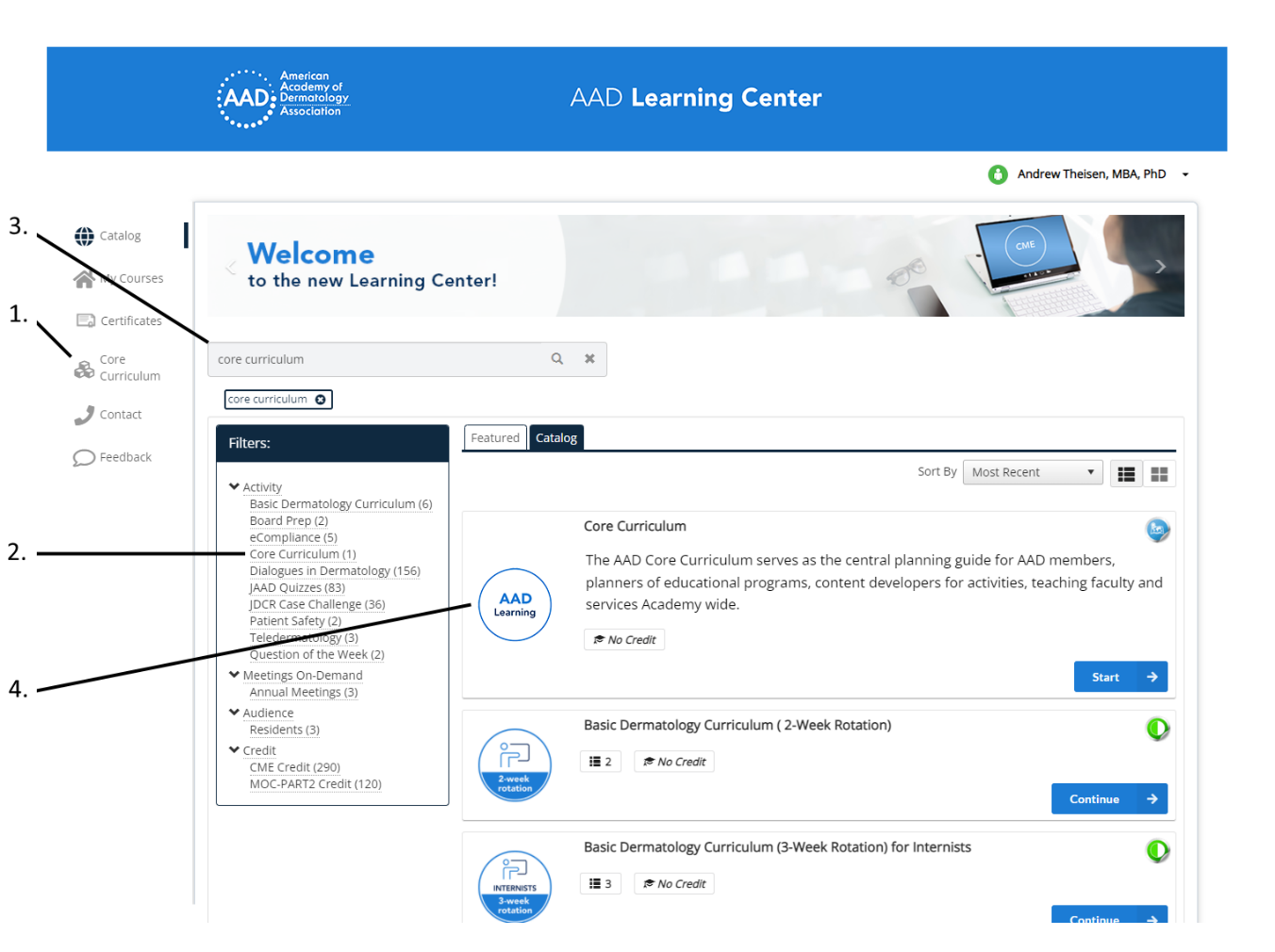
Figure 1 – Access the AAD Core Curriculum
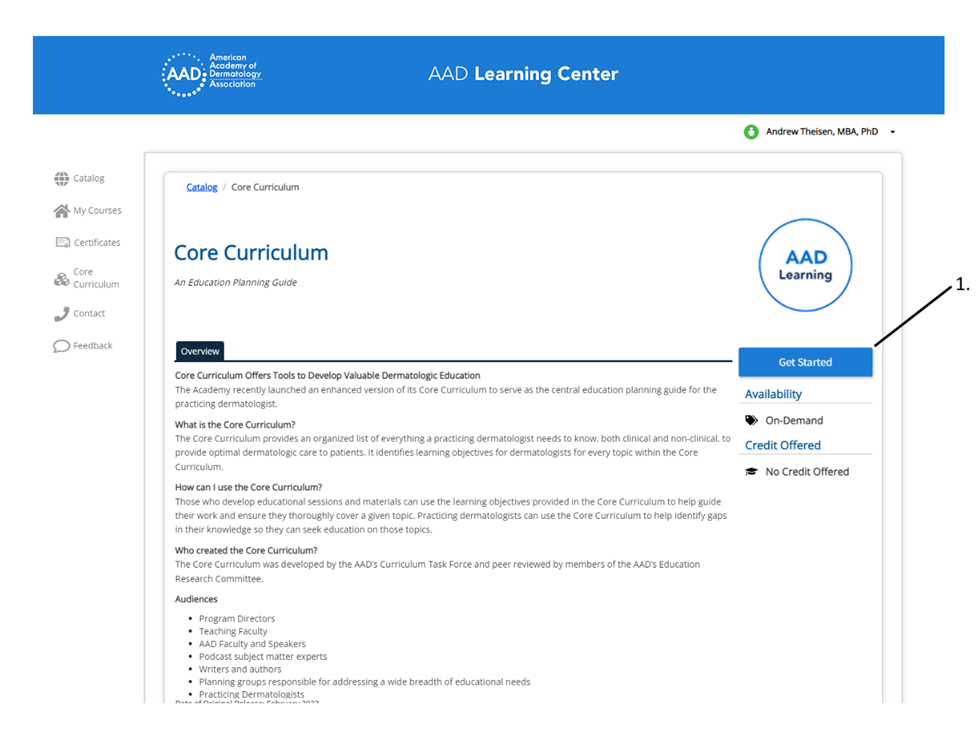
Figure 2 – AAD Core Curriculum - Get Started
Browsing the AAD Core Curriculum
From the AAD Core Curriculum homepage (Figure 3), select one of the nine primary topics (Figure 3 – 1). Once the primary topic has been selected, all the subtopics associated with the primary topic will be displayed.
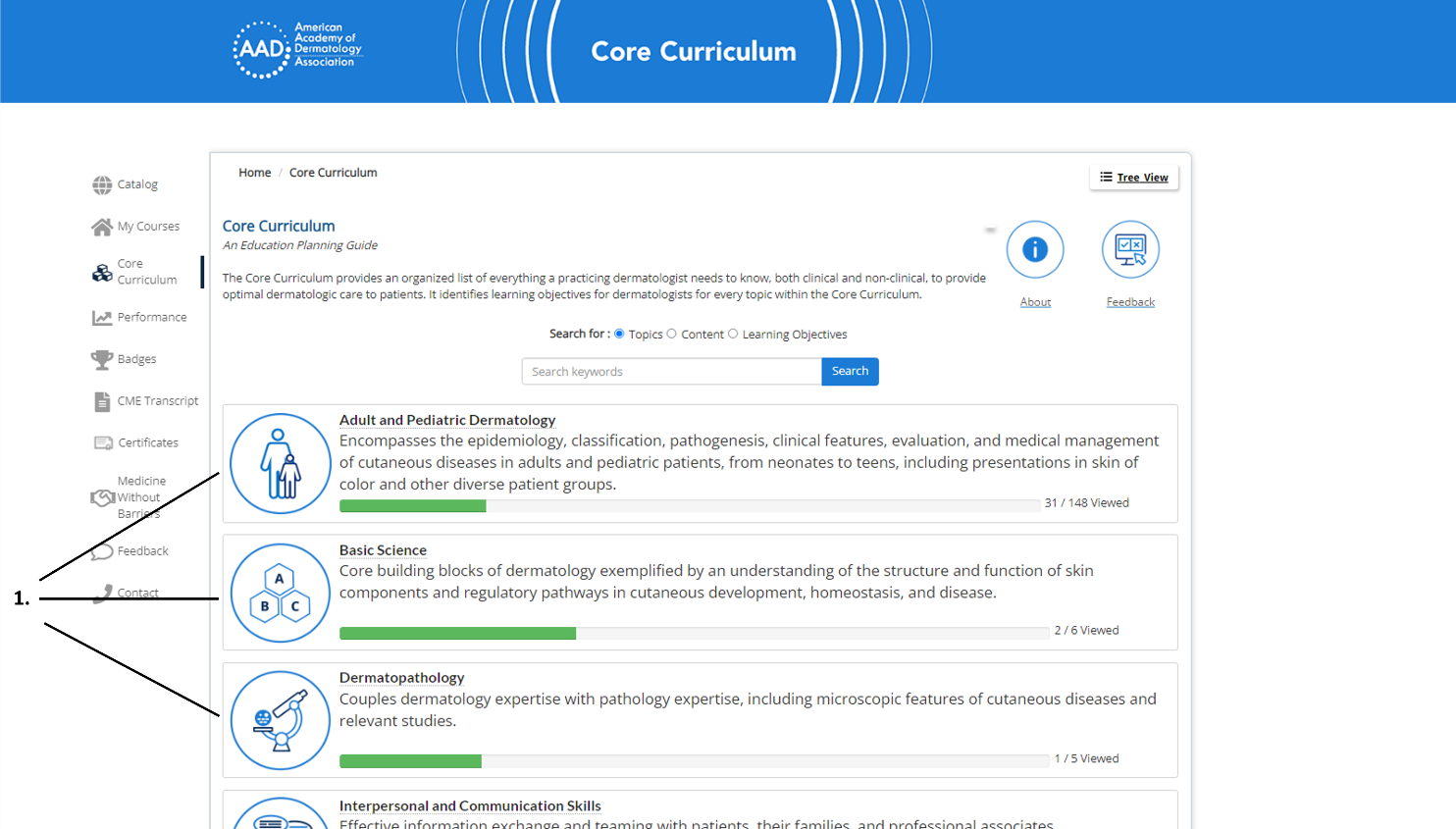
Figure 3 – AAD Core Curriculum Homepage
Selecting the + (plus) symbol will expand the topic hierarchy associated with the subtopic (Figure 4 – 1).
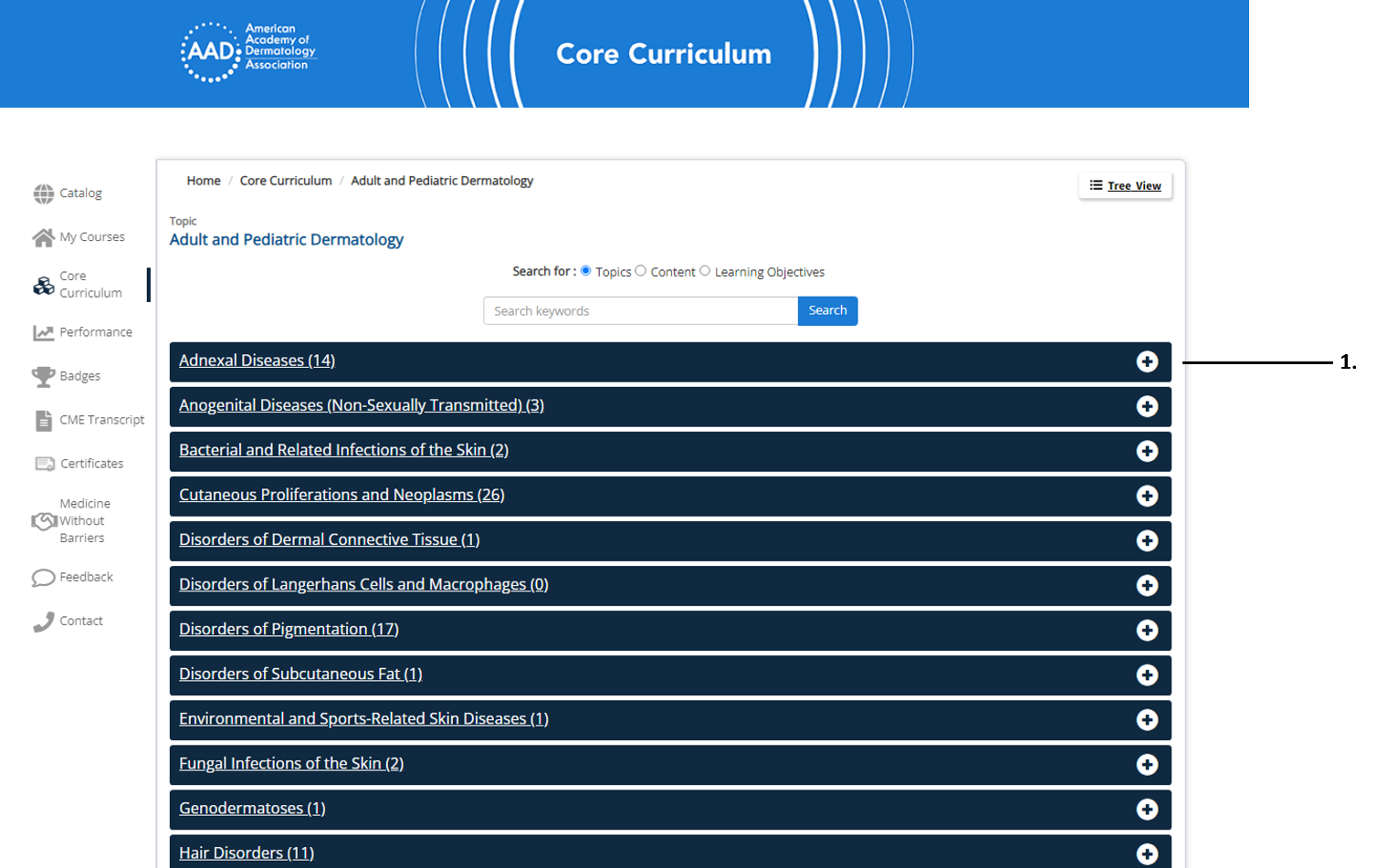
Figure 4 – AAD Core Curriculum Subtopics
Selecting the desired topic (Figure 5 – 1) will display the associated learning objectives, if there are no assets associated to the topic (Figure 6).
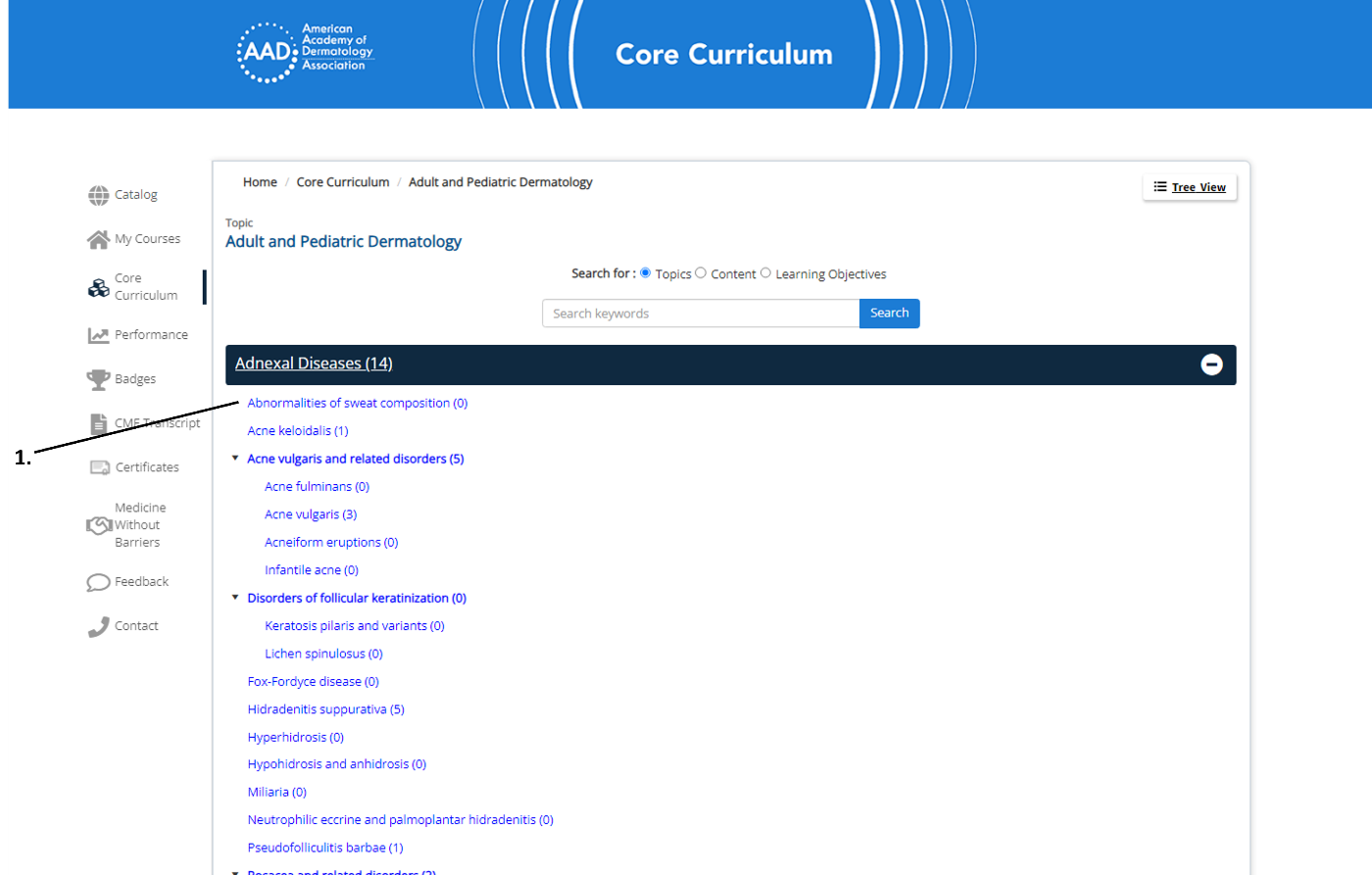
Figure 5 – AAD Core Curriculum topic
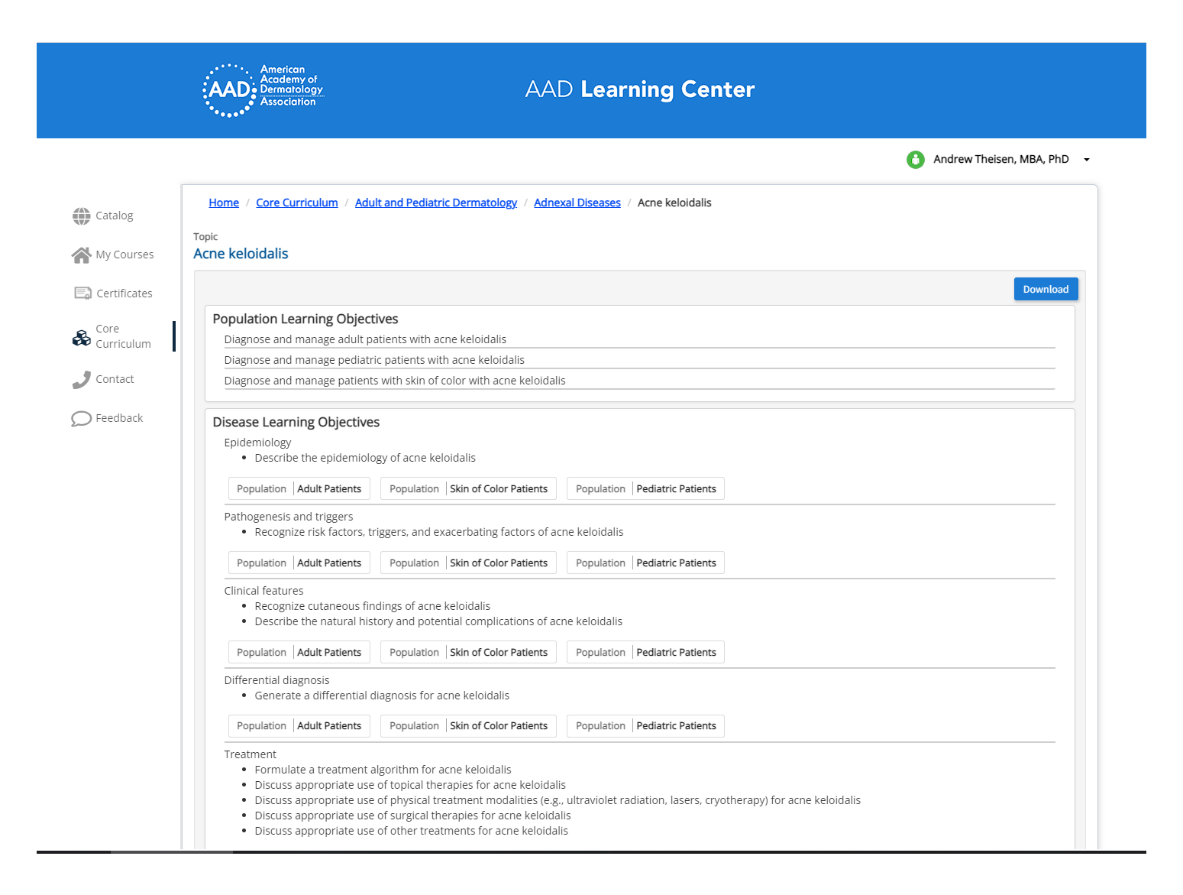
Figure 6 – Learning Objectives
If there are assets associated to the topic, select the “Learning Objectives” link to see the associated learning objectives (Figure 7-1)
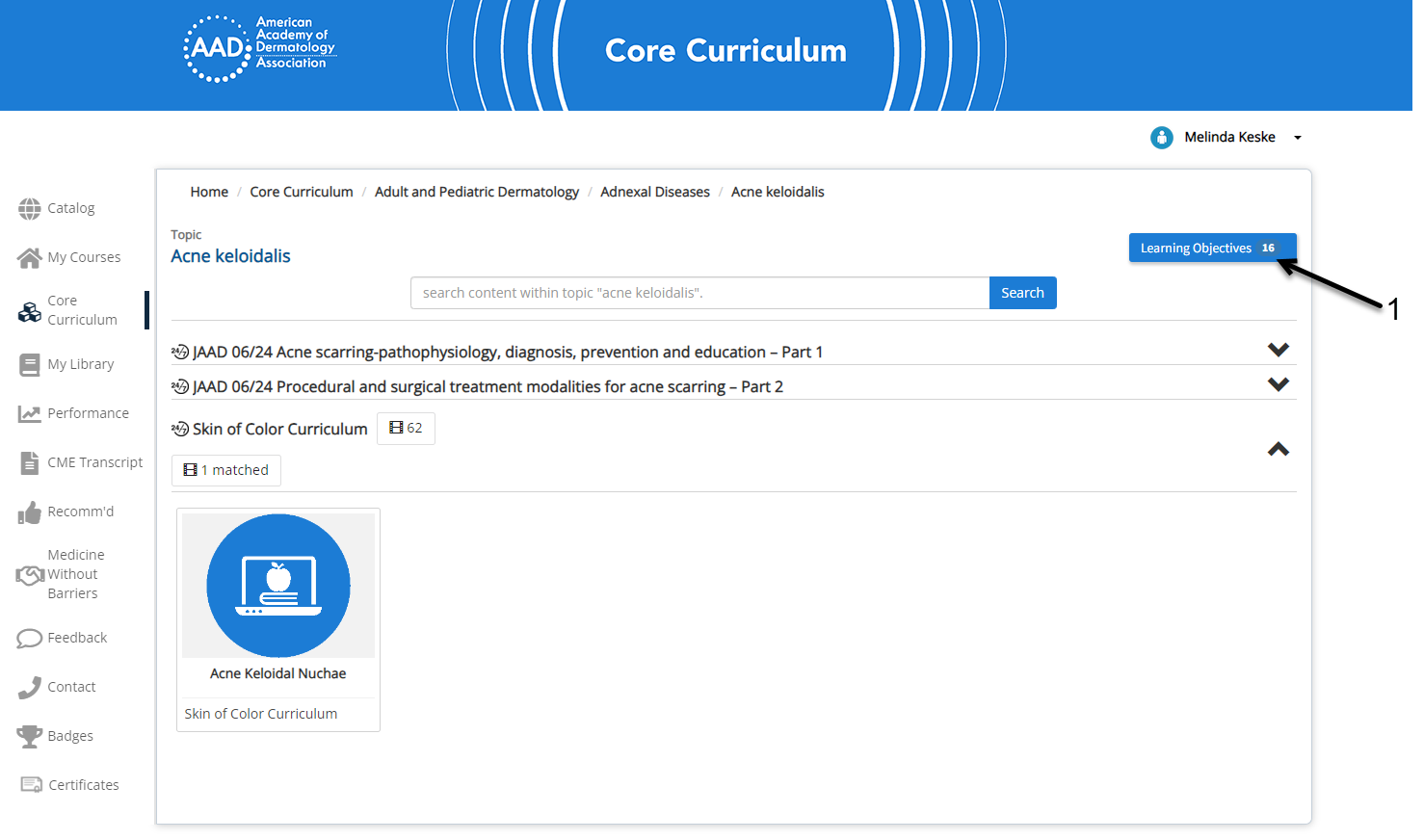
Figure 7 – Learning Objectives cont.
Selecting the disease state hyperlink will take you directly to all the assets that are tagged to that topic (Figures 8&9).
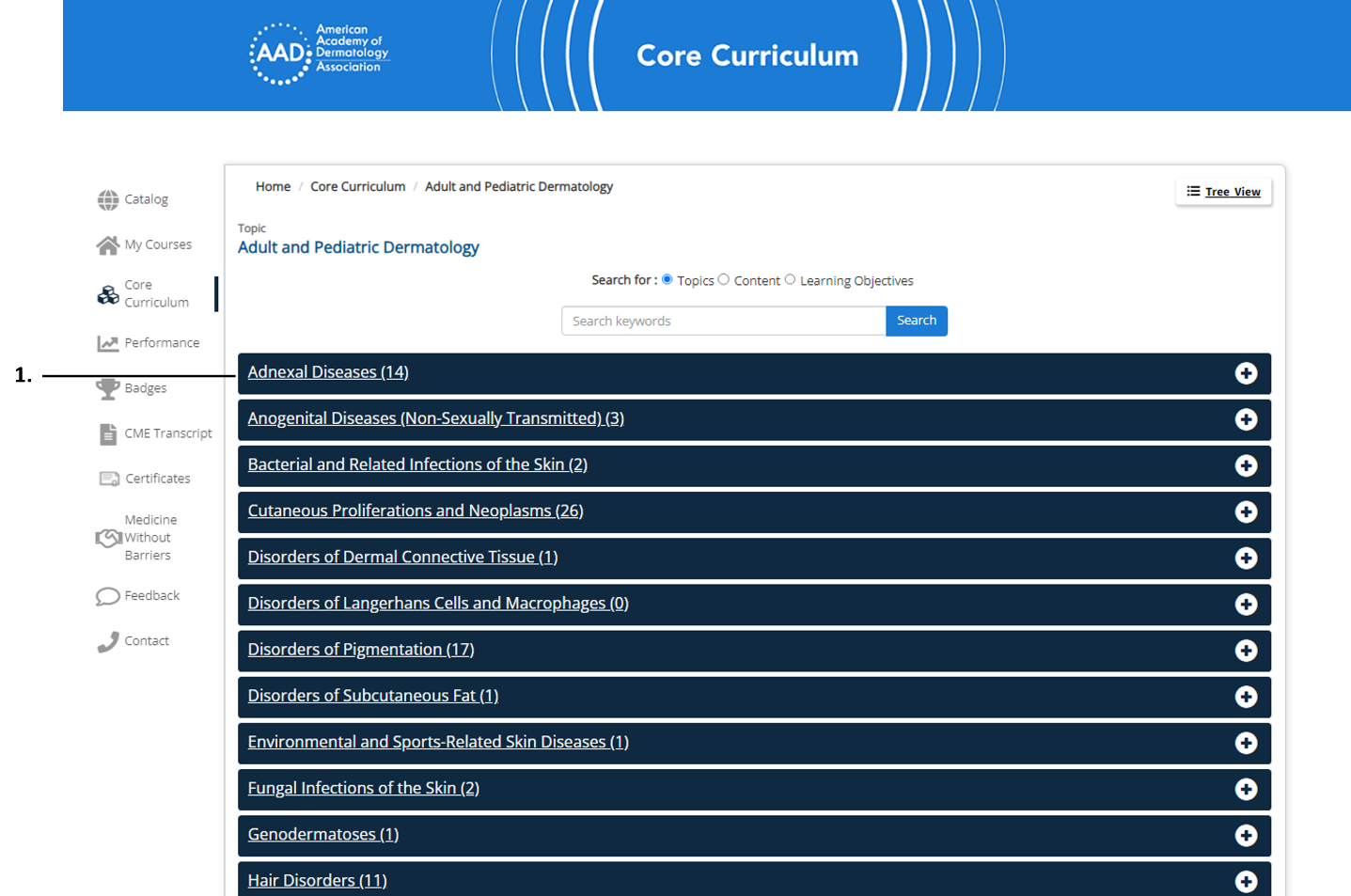
Figure 8 – Asset Link
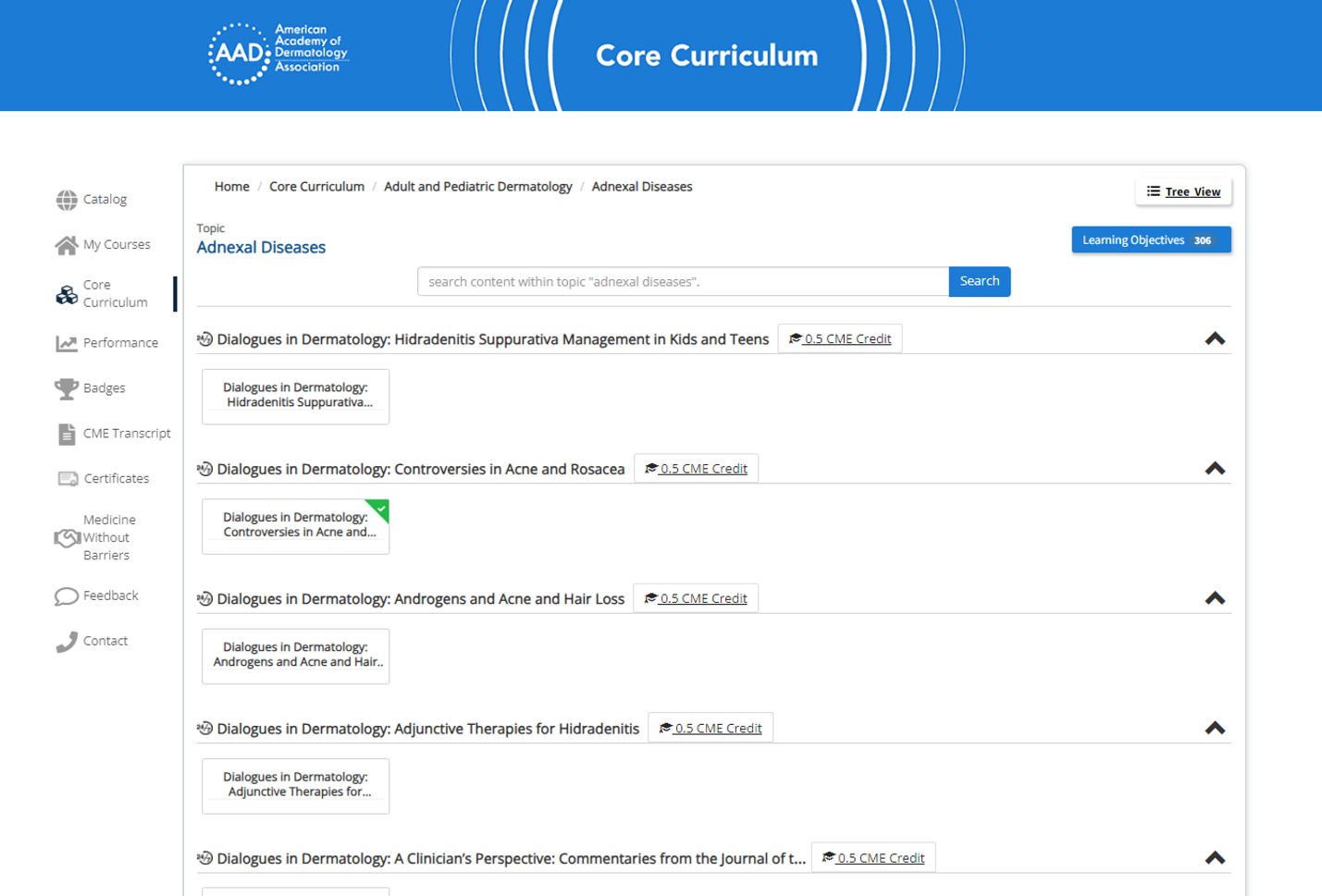
Figure 9 – Assets Tagged to a Topic
Searching for a Topic
From the AAD Core Curriculum homepage, select the radial button next to Topics (Figure 10 - 1) and then click anywhere inside of the search box with placeholder attribute of Search keywords (Figure 10 – 2). With the search box selected, enter a short keyword associated with the desired topic (Figure 11 – 1) and then select the blue Search box.
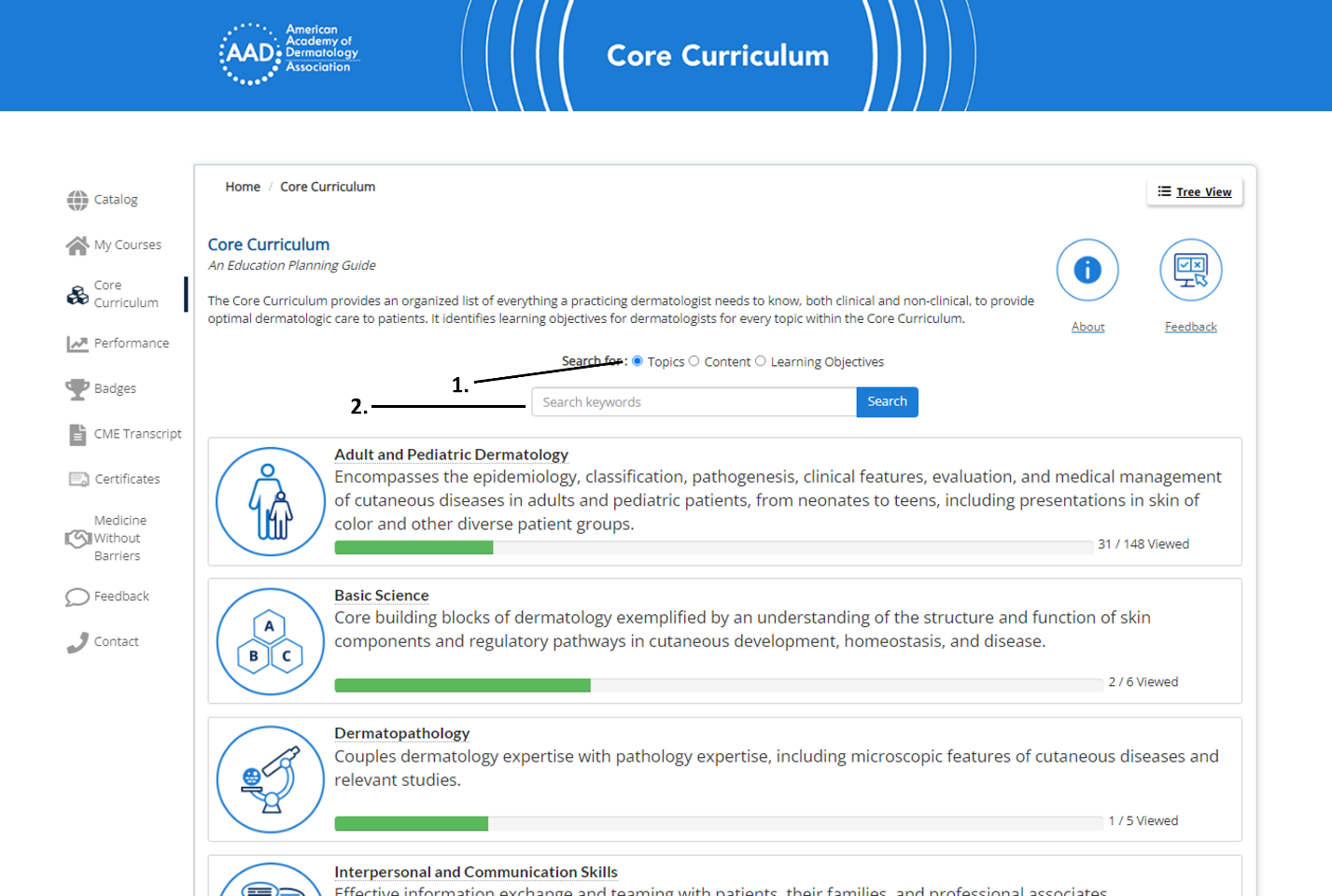
Figure 10 – Topic Search
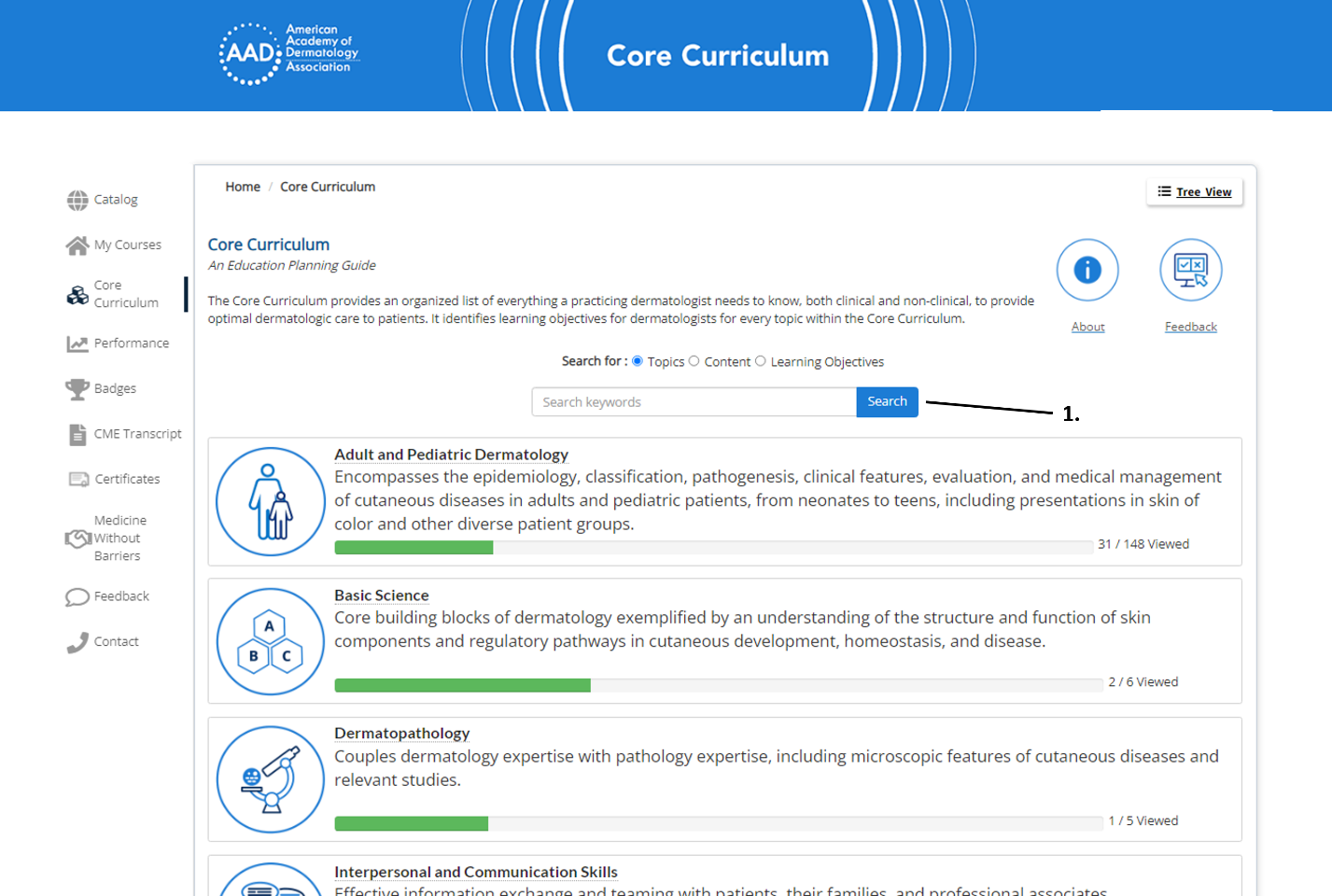
Figure 11 – Topic Keyword
Searching for Assets Tagged to a Core Topic
Option 1: From the AAD Core Curriculum homepage, select the radial button next to Content (Figure 12 - 1) and then click anywhere inside of the search box with placeholder attribute of Search keywords (Figure 12 – 2). With the search box selected, enter a short keyword associated with the desired topic (Figure 13-1). Any assets that are tagged to that topic will appear, click to open, and view them in the Learning Management System (LMS).
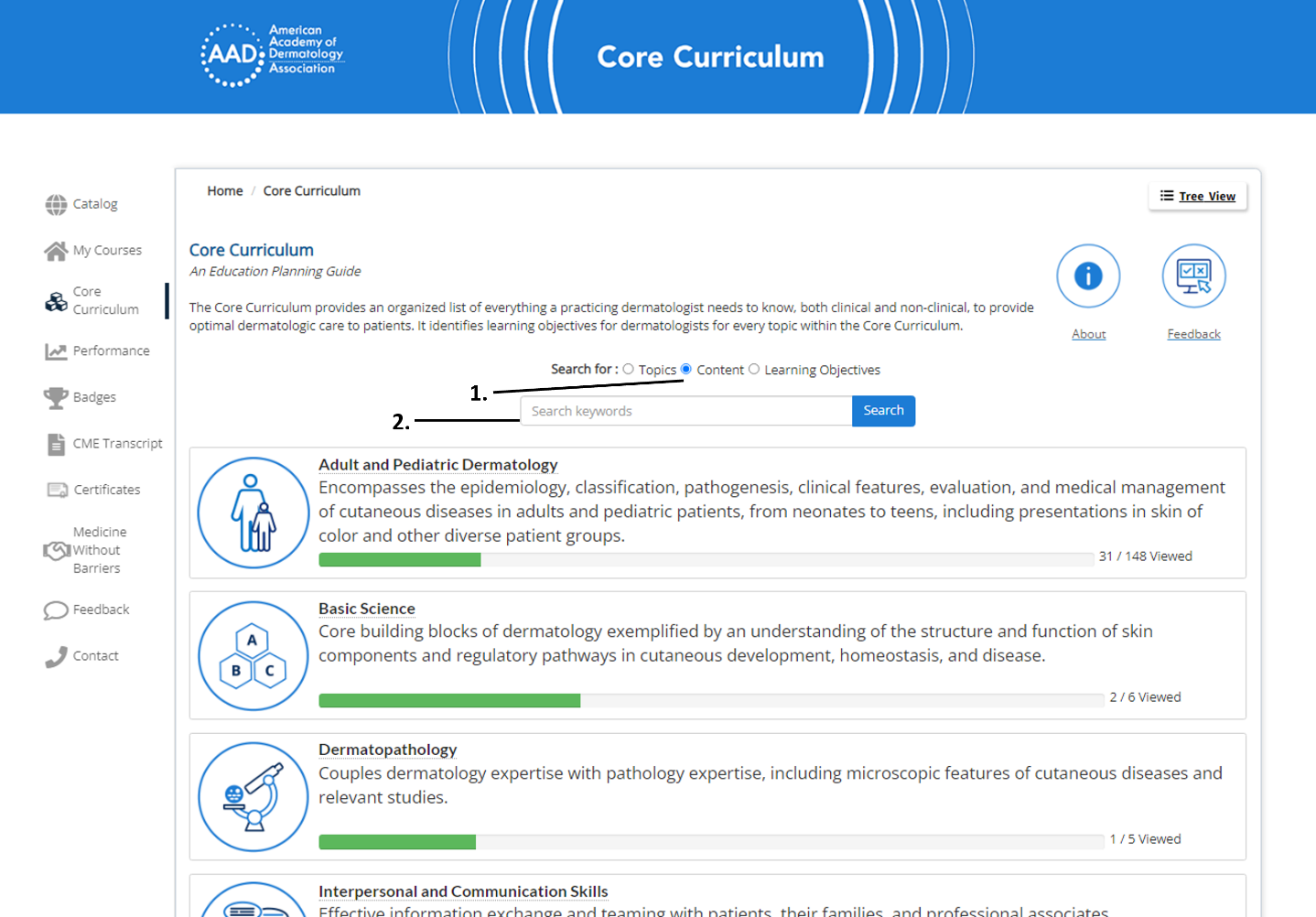
Figure 12 – Content Search
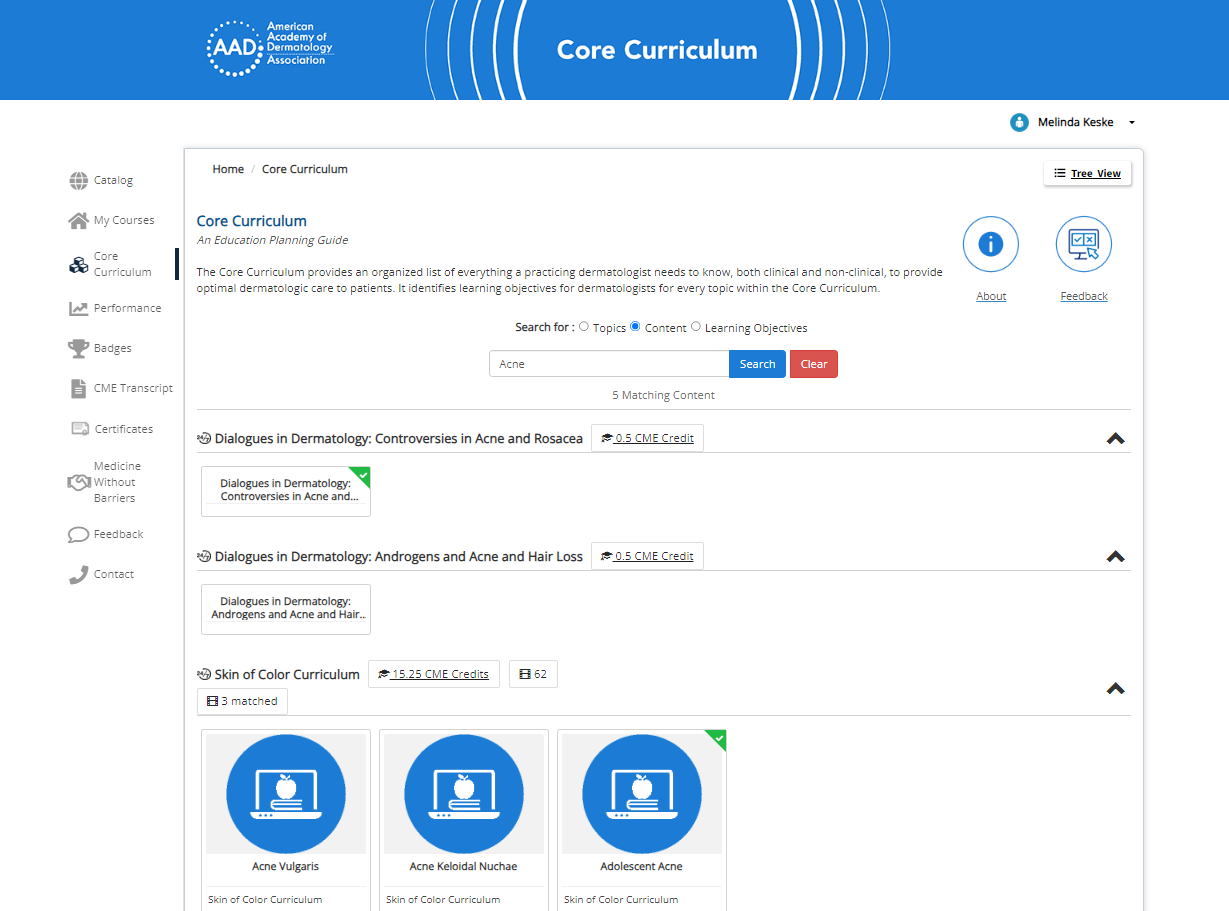
Figure 13 – Content Associated to a Topic
Option 2: From the AAD Core Curriculum homepage, select the radial button next to Content (Figure 14 - 1) and then select any of the main Core topics (Figure 14-2).
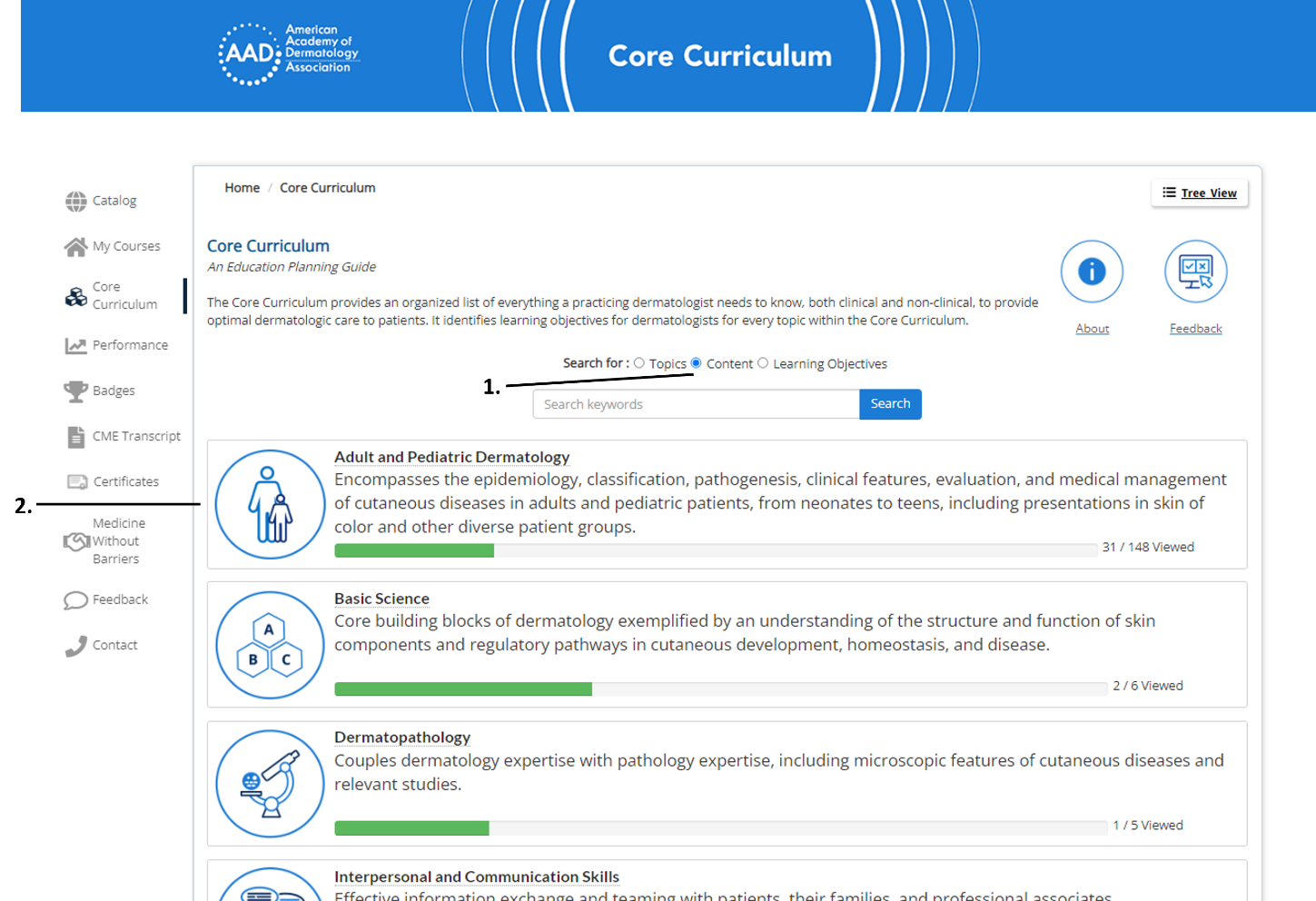
Figure 14 – Content Search
Select the topic link to view all the assets tagged to that topic (Figure 15-1). Or expand the topic to narrow the asset search to topics further down the tree (Figure 16-1). The number of assets tagged to a topic will be listed in parentheses ().
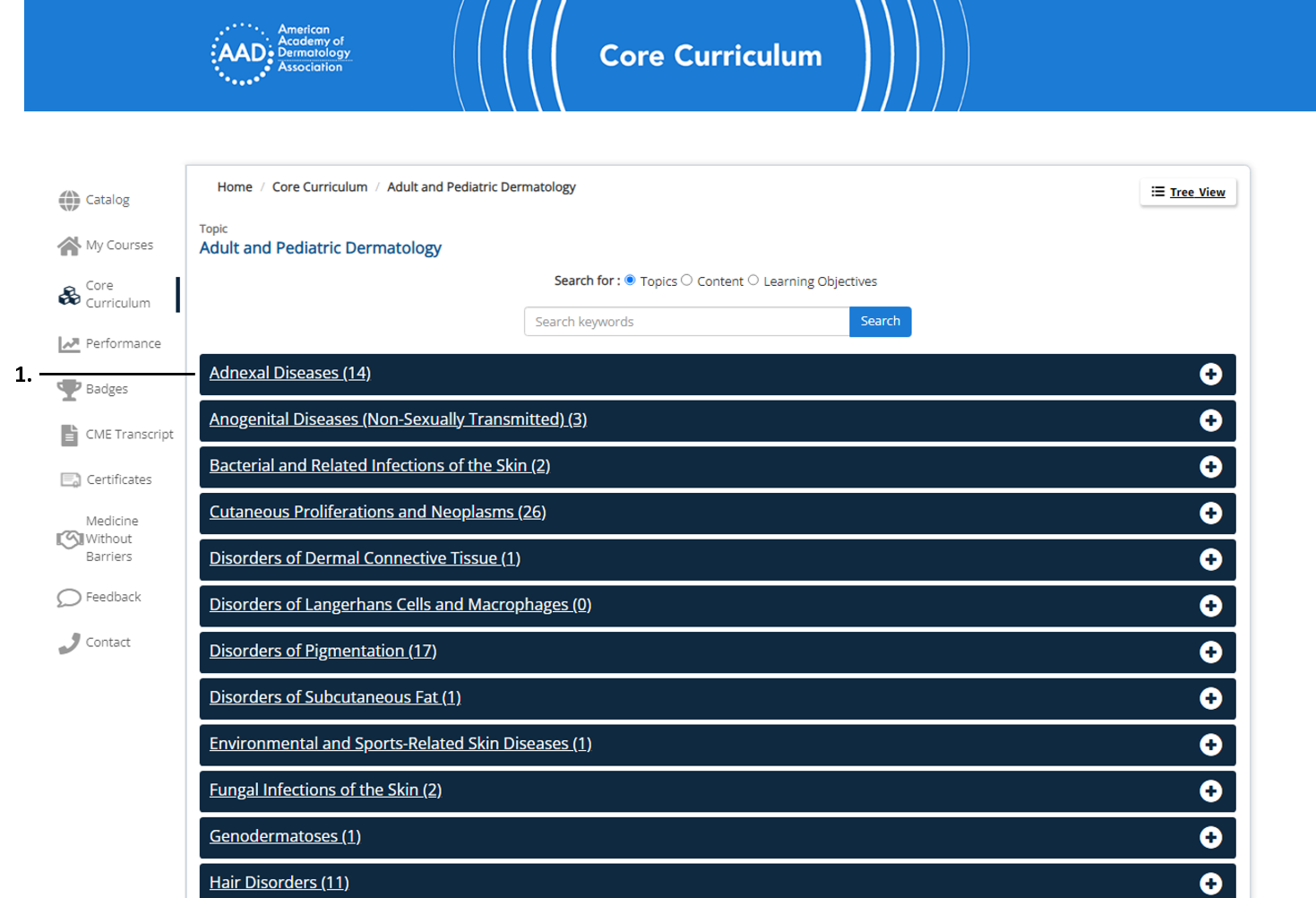
Figure 15 – Contents Search cont.
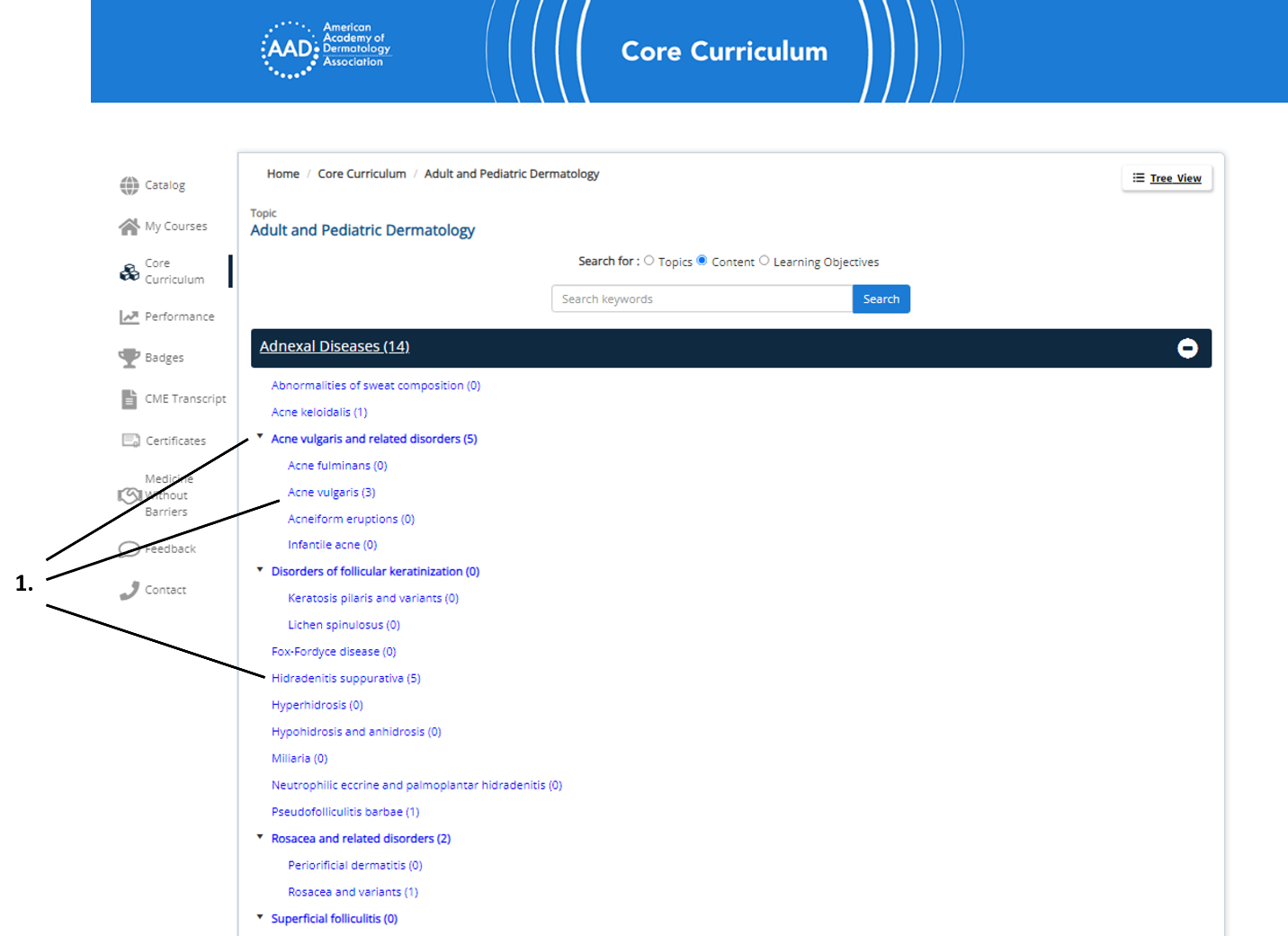
Figure 16 – Contents Search cont.
Searching for a Learning Objective
From the AAD Core Curriculum homepage, select the radial button next to Learning Objectives (Figure 17 - 1) and then click anywhere inside of the search box with placeholder attribute of Search keywords (Figure 17 – 2). With the search box selected, enter a short keyword associated with the desired Learning Objectives (Figure 18 – 1). If desired, additional Learning Objective filters can be selected (Figure 18 – 2 and Figure 18 - 3). With the desired keyword and Learning Objective filters entered, select the blue Search box (Figure 18 – 4).
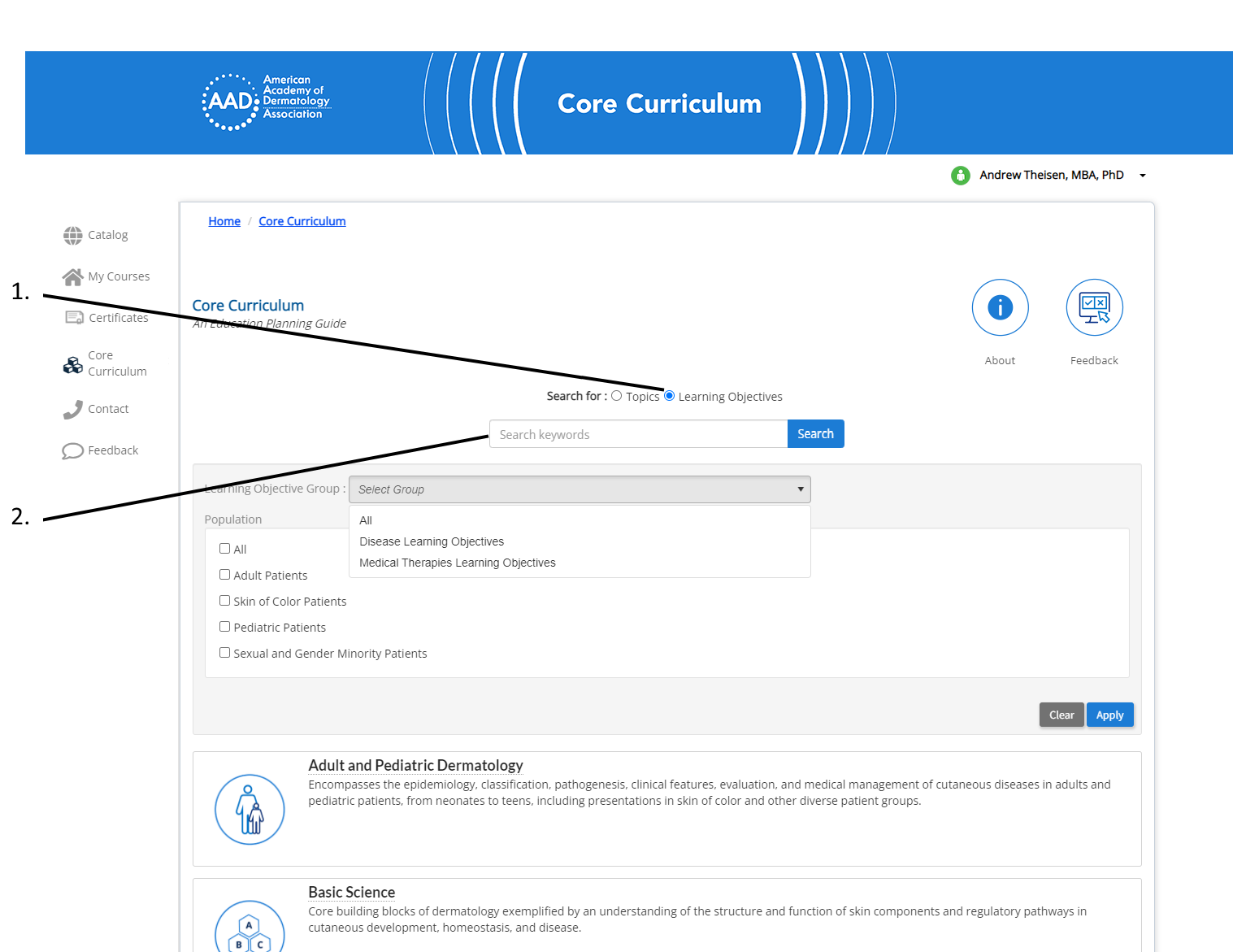
Figure 17 – Learning Objective Search
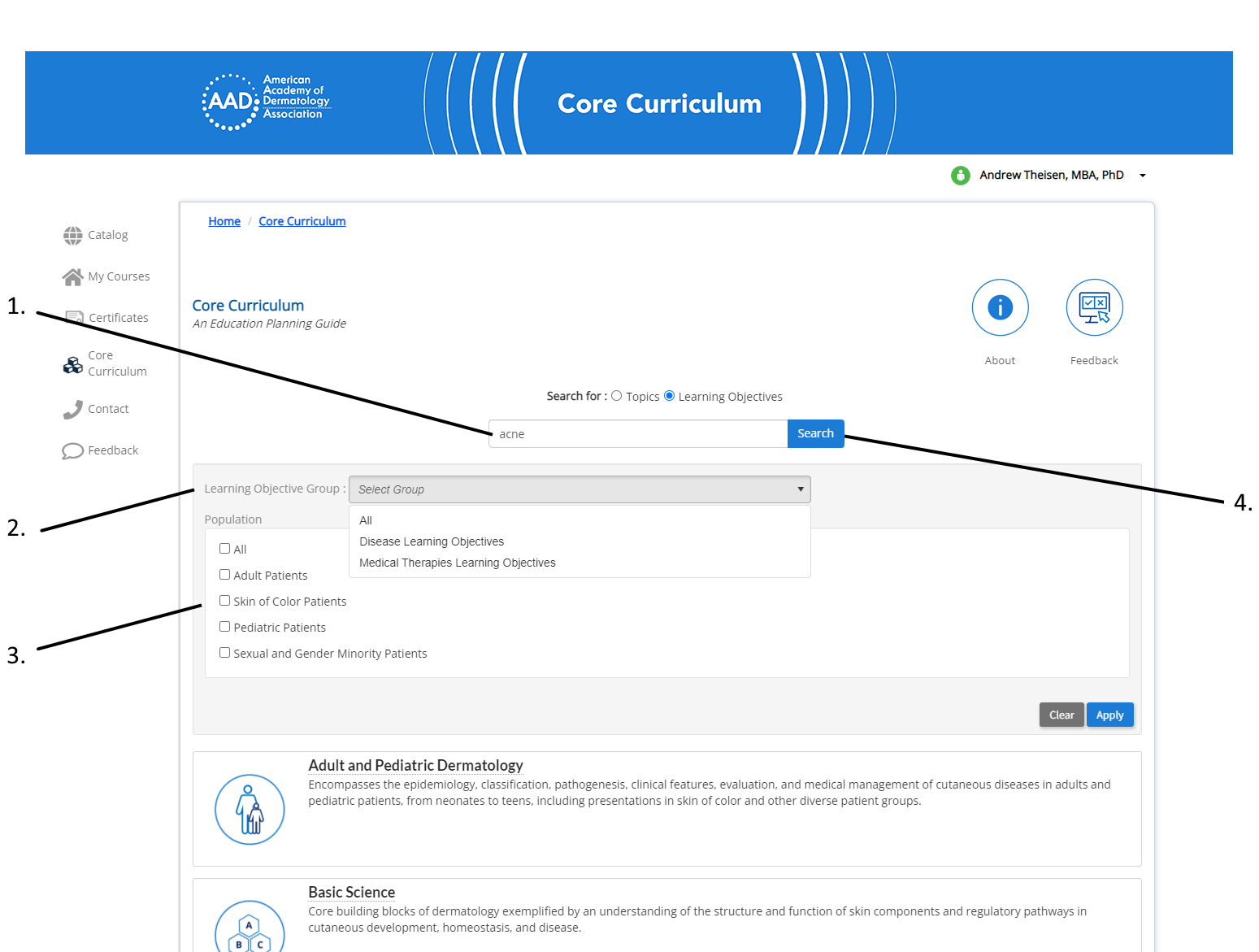
Figure 18 – Learning Objective keyword
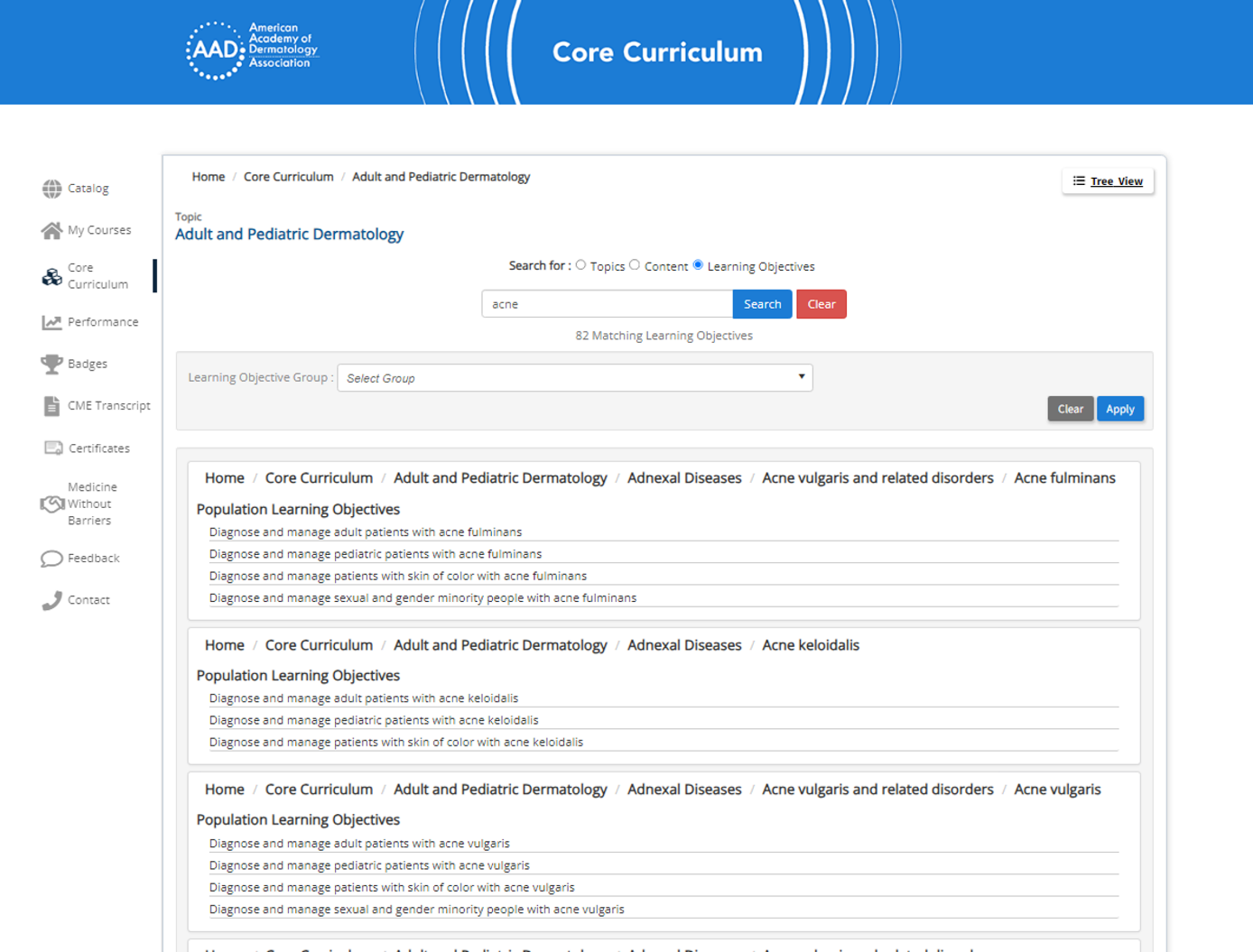
Figure 19 – Learning Objective search results